I thought it might be useful to start a weekly series on the tools I have been using for various aspects of this blog both to share and for me to look back on later to see how they change over time.
This week I would like to cover the device I have used to write the majority of posts so far, my tablet.
I am currently using a Samsung Galaxy Tab A (SM-T350) that my wife gave me as a gift for my birthday this year.

Unlike the one pictured here, mine is the smoky titanium color. This 8″ screen has both a very clear display as well as quite responsive touch capabilities. It runs Android 5.0 (Lollipop) so is capable of running most of the latest applications found in the Google Play store.
It comes with an embedded 5 Megapixel camera on the rear side with a great autofocus for quick snaps. It is what I have used for the various non stock photos I have posted. Additionally there is a 2 Megapixel camera on the front side for video chatting and selfies but I seldom use that one.
To aid in using the tablet, I have purchased a Targus stylus for capacitive touch screen devices. It is available at many nearby retailers.
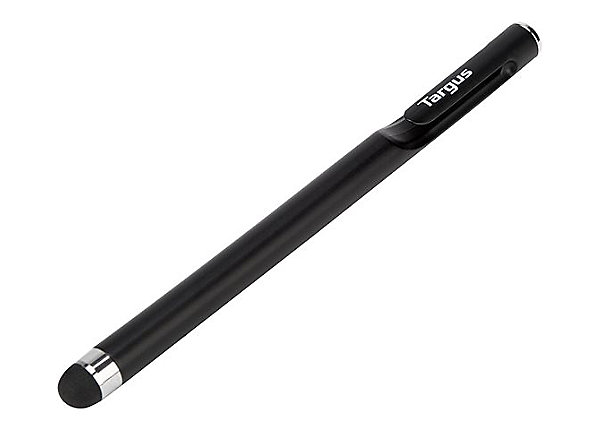
The soft rubbery tip glides nicely across the screen when drawing and is picked up quickly when using it to type on the onscreen keyboard as I am doing now. I have not noticed any scratches on the device screen due to the stylus and as a bonus, the stylus works well with my Motorola Droid as well.
One downside to this combination tablet and stylus is the capacitive touch screen technology limits. It has less than ideal resolution for drawing. Sketching especially can be a rather frustrating experience as the screen does not always detect the contact point where you intend, making it difficult to connect lines.
Overall I am quite satisfied with the pair as it has allowed me to create the various artworks posted thus far, and really increased my interest in blogging. I have been quite impressed with the quality of the Samsung tablets I have had the pleasure to use and this one is no exception. Adding the stylus has expanded the art work abilities and made using the tablet a more pleasant experience.
What tools do you use for your blog? Do you have a tablet you absolutely love?

I mostly use my mobile.
LikeLiked by 1 person
My other tools a baby names book for character names and a trusted medium sized dictionary/thesaurus.
LikeLiked by 1 person
Your tablet sounds nice. I love my little Chromebook for blogging. 🙂
LikeLiked by 1 person